Main Screen Layout
The main screen of Asprey Mobile uses groups of tiles to manage the functionality available. The three groups available are Jobs, Modules and Application.
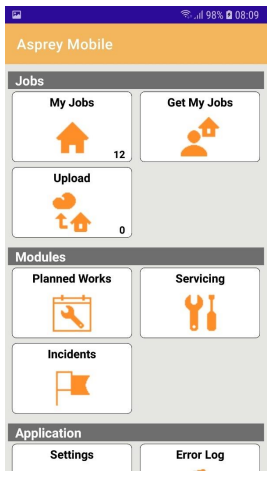
Jobs:
The Jobs show the activities the surveyor will perform when preparing to survey, surveying, and uploading the results to the server.
My Jobs: View the survey jobs and start surveying.
Get My Jobs: Download batches of survey jobs ready for surveying.
Upload: Upload any survey jobs that are ready to upload to the server.
Common Functions: Describes the functions common to all survey My Jobs screens.
Survey List: Describes the functionality available for a survey list.
Stock Condition: Describes the functionality available for a stock condition survey.
Asbestos: Describes the functionality available for an asbestos survey.
Asset Safety: Describes the functionality available for an asset safety survey.
Fire Risk: Describes the functionality available for an fire risk survey.
HHSRS: Describes the functionality available for a HHSRS survey.
Legionella: Describes the functionality available for a legionella survey.
Modules:
The Modules tiles allow quick access to all the surveyor’s jobs for the selected module type. The available modules shown will vary depending on access permissions for them.
Planned Works: Describes the functionality available for the Planned Works survey.
Servicing: Describes the functionality available for the Servicing survey.
Incidents: Describes the functionality available for a incidents survey.
Application:
The Application show the application level functions.
Settings: Show the settings screen and version number.
Error Log: View any errors.
