Survey List
The Survey List screen shows all the questions and answers for the survey of the selected job.

The questions are shown within Sections (in this example the section is Roof).
Each question in the sections has an answer type. The possible types are:
Text
Number
Date
Yes / No
List
 | Shows the Survey Summary screen. |
Mandatory:
When the question has a red M at the start it indicates that the question is mandatory and thus it is expected that the surveyor answers it. The surveyor can still decide not to answer the question as they are not forced to do so.
Indicator:
The indicator bar on the left of each question shows its current status.
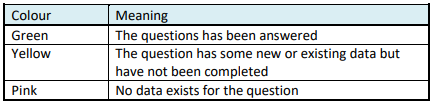
 | The Asset Details screen shows the details of the asset being surveyed. |
