Survey Summary
When leaving the Survey List screen a summary of answered questions is displayed.
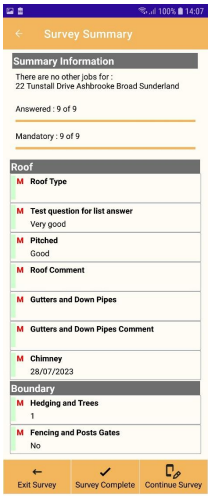
Answered:
This shows the total question count, and how many have been answered. This includes mandatory questions.
Mandatory:
This shows the total mandatory question count, and how many have been answered. Normally all mandatory questions should be answered.
Other Jobs:
Shows if any other survey jobs exist for the same property that have a status of either new or started. This allows the surveyor to see they have more work to do at the property before they leave.
 | Continues the survey. |
 | Exists the List and returns to the My Jobs screen. The survey will be marked as Started. |
 | Exists the List and returns to the My Jobs screen. The survey will be marked as Completed and will be ready to upload. It is not required to have answered all the questions for the survey to be completed. |
