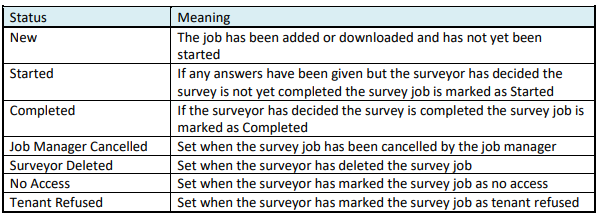My Jobs
The My Jobs survey list screen shows all the surveyor’s survey jobs for any survey type.
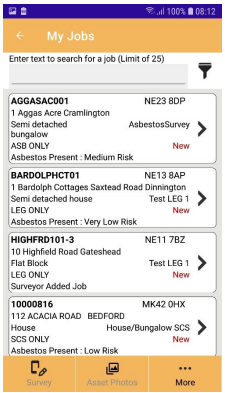
My Jobs Tile:
The My Jobs tile shows how many survey jobs are available for the surveyor in the bottom right corner.

 | Returns to the main screen. |
 | Starts the job that is selected in the list. You can also press the arrow to start the survey job. |
 | Goes to the Photos screen for the job that is selected in the list. This allows main asset photos to be taken for reporting. |
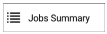 | This shows a summary of the number of jobs downloaded for each of the available survey types. |
 | Sets the status of the selected survey job to No Access. The survey job will then be available to upload. Once uploaded the survey job will indicate there was no access available. |
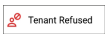 | Sets the status of the selected survey job to Tenant Refused. The survey job will then be available to upload. Once uploaded the survey job will indicate the tenant refused the survey. |
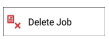 | Sets the status of the selected survey job to Deleted. The survey job will then be available to upload. Once uploaded the survey job will indicate the surveyor deleted the survey job. Note: This is only available for the surveyor if it has been configured in Asprey Mobile Job Manager. |
Filter Job:
Filters the list of survey jobs.
Survey Job Status:
The survey jobs can have the following status set: