Servicing Survey
The main screen of the Servicing module uses groups of tiles to manage the functionality available.
Note: Before any further actions can be taken the Settings need to be configured. An attempt to get the servicing users will be automatically made if they are not already available.
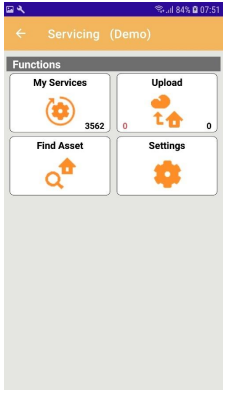
User Name:
Once the Planned Works users have been downloaded from the Settings screen a match must be found to the logged in user. When this is achieved the user name is displayed at the top right and the full functionality is enabled.
If the logged in user cannot be matched to a Servicing user then No Match is displayed and the tiles will remain disabled.
Functions:
The functions show the activities the surveyor will perform when surveying and uploading the results to the server.
My Services: View your services and start surveying.
Upload: Upload any pending changes that are ready for uploading to the server.
Settings: Show the settings screen and version number.
Find Asset: Shows all services for a selected asset regardless of the assigned user.
