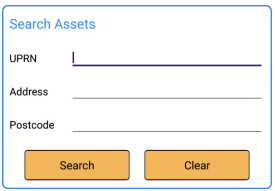Find Asset
Find Asset To Survey Tile:
The Find Asset tile is used to get any services for an asset for any surveyor, not just the logged in surveyor. An internet connection is required for this to function.
Note: The Find Assets tile is only available when configured in the setting.
Note: If you only want to find services for the logged in surveyor you should go to My Services and use the Search function.

Find Asset Screen:
When the Find Asset screen is started pressing the Search button will then find any matching assets on the server and display them for selection.
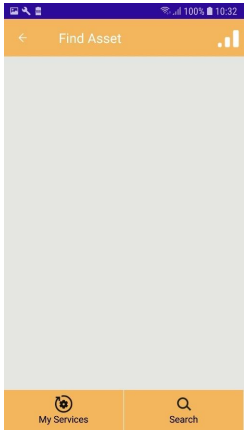
 | Returns to the main screen. |
 | Shows the Search Assets popup to define the asset search criteria. |
 | Shows the My Services screen for the selected asset. |
Internet Available:
If the internet is not available, it will not be possible find the assets data. The internet available indicator will show the current status of the internet connection.
Search Assets:
The Search Assets popup allows search criteria to be entered to find an asset from the server.