Common Functionality
Screen Rotation:
Asprey Mobile can be used in either the portrait or landscape mode of the tablet. When the tablet is rotated the screen will change orientation to still be readable to the surveyor.
Internet Connection Available:
When an internet connection is required (e.g. Get My Jobs screen, Upload screen and Add New Job screen) the current status of the connection is displayed at the top right of the screen.
 | This will either show a good connection. |
 | no connection, or a constrained connection if the internet is access is of low quality. |
Functions Bar:
Pressing the More button on a screen will show the functions bar from the left of the screen. This can be removed by swiping left or touching the screen area not covered by the bar. To select a function on the Functions bar just press it.
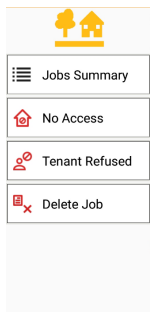
Date Selection:
The date selector will pop open when pressed. To change the year displayed press on the year number to select new one.
 | Press the value required to set as the date to use when the OK button is pressed. |
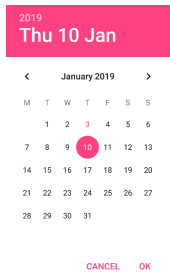
Speech To Text:
It is possible to input the text via speech on the Android platform
 | When this is available the keyboard will have a microphone symbol at the top. |
By selecting this it is possible to speak and have this translated into text input.
Survey Question Answer - Date Type:
 | Pressing the date answer icon or date will show the date selection popup. |
Survey Question Answer - List Type:
 | Pressing the list answer icon or answer area will show the list of possible answers for the question. Note: If there are less than 4 possible answers they are displayed as 2 or 3 buttons instead to make selection quicker. |
Survey Question Answer – Numeric Type:
 | Pressing the + / - buttons will change the answer by a value of 1. You can also press the centre part and enter the answer directly. There are two types of numeric answers. One allows whole numbers only and one allows decimal answers. |
Survey Question Answer – Yes / No Type:
 | Pressing the icon will show or hide the Yes / No buttons. When hidden this indicates no answer is selected. |
