Get My Jobs
The Get My Jobs screen shows all the survey batches the surveyor has available to download with a start date on or before the date selection.
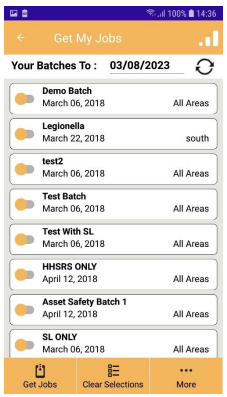
Note: To select or deselect a survey batch for downloading press on the row. The Select checkbox will change to indicate if the survey batch is selected for downloading.
 | Returns to the previous screen. |
 | Refreshes the batches for the surveyor to the date selected. |
 | When at least one survey batch is selected will start the downloading of the selected survey batches and any additional information needed to carry out these surveys. |
 | Clears the selection from all batches. |
Your Batches To:
Allows the survey batch list available to the surveyor to be updated for the new date.
Refresh Structure:
Shows the Select Batch screen to allow any downloaded batches to be selected to have the survey design structure updated.
Add new Job:
Adds a new survey job.
Asprey Mobile Job Manager Cancelled Jobs:
When the survey batch list or survey jobs are downloaded any cancelled survey job commands are also downloaded at the same time. If the survey job exists, and is either new or started then it will have its status changed to Job Manager cancelled. The survey job will then be available to upload back to the server as a cancelled job.
Existing Data:
If the configuration in Asprey Mobile Job Manager allows existing survey data to be downloaded this will be downloaded where it exists for the survey jobs. This survey data will then be shown as an existing answer for the survey question when carrying out the survey. It is for the surveyor to confirm this answer is still valid, or to change it.
Internet Available:
If the internet is not available, it will not be possible to download survey batches. The internet available indicator will show the current status of the internet connection. If there is no internet when the Get My Jobs screen is first started no survey batches are shown.
