Asbestos Survey
The asbestos survey allows survey information to be collected regarding the asbestos risk an asset. The survey information is collected in one or more assessments which contain the asbestos sample survey information. This main sample survey also allows assessment photos and files, sample photos, files, and action plans with associated files. Existing photos and files can be displayed in the survey if required.
Surveying the Asbestos Survey:
When an asbestos survey is started the Assessments screen is shown.
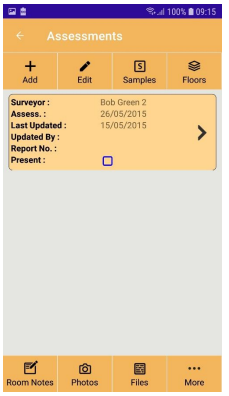
The Assessments screen shows all the available asbestos assessments for the selected asset. New assessments can be added as required and any existing assessments edited.
 | Shows the Survey Summary screen. |
 | Shows the details of the asset being surveyed. This is available any time and is useful if you need to check any details of the asset being surveyed. |
 | Allows a new assessment to be added and shows the Add Asbestos Assessment screen. |
 | Shows the Edit Asbestos Assessment screen to edit the selected assessment |
 | Manage the Asbestos Samples for the selected assessment. |
 | Manage the Floors for the selected assessment. This is only available the AsbestosCombos system setting is set to ReadOnly. |
 | Shows the Select Floor And Room screen and then the Room Notes. This is only available the AsbestosCombos system setting is set to ReadOnly. |
 | Manage the Assessment Photos for the selected assessment |
 | Manage the Assessment Files for the selected assessment. |
 | View all the Action Plans for the selected assessment |
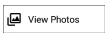 | View all the survey photos for the selected assessment. |
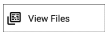 | View all the survey files for the selected assessment. |
