Asbestos Survey - Room Notes
The Room Notes screen shows all existing notes for the selected room.
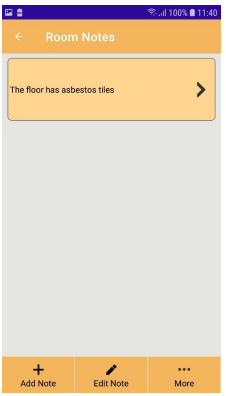
 | Returns to the previous screen. |
 | Shows the details of the asset being surveyed. This is available any time and is useful if you need to check any details of the asset being surveyed. |
 | Shows the Room Note screen to allow a new note to be added. This is available even when the assessment is a re-inspection. |
 | Shows the Room Note screen to allow the selected note to be edited. This is available even when the assessment is a re-inspection. |
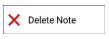 | Deletes the selected room note. |
