Asbestos Survey - Floors
The Floors screen shows all the floors for the assessment samples. This allows navigation from the assessment to the floor, then room and then samples.
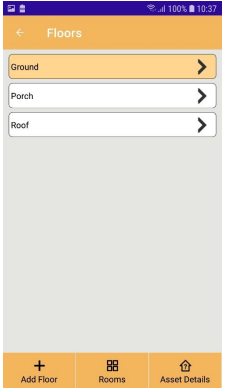
 | Returns to the previous screen. |
 | Shows the details of the asset being surveyed. This is available any time and is useful if you need to check any details of the asset being surveyed. |
 | Shows the Select Floor And Room screen to allow a new sample to be added using the selected floor and room. This will not be available if the assessment is a re-inspection. |
 | Manage the Rooms for the selected floor. |
