Select Design
The manage survey designs screen allows the survey designs to be managed. This includes adding new designs, editing existing design details, deleting existing designs, cloning designs, and changing the design status.
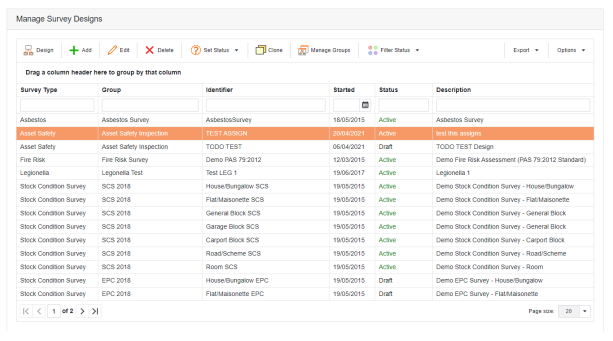
 | Shows the survey design screens available for the selected survey design |
 | Adds a new survey design |
 | Edits the selected survey design details. |
 | Deletes the selected survey design. Note a survey design can only be deleted if it is in draft mode. This prevents the possibility of deleting a survey design that is active, or inactive with survey data. |
 | Set the status of the selected survey design |
 | Clone the selected survey design. This is not applicable for some survey types (ie asbestos and HHSRS) as these have the same base survey design. |
 | Manage the survey groups. |
