Edit Survey Design Details
The edit survey design details screen allows a survey designs details to be edited
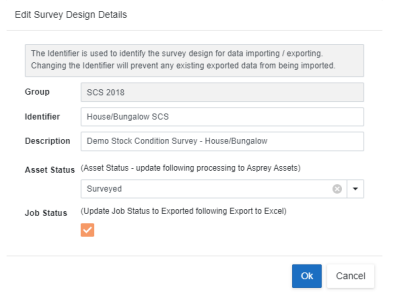
Group: Shows the survey group the survey design is for and cannot be edited.
Identifier: Used to identify the survey design when importing or exporting data and must be unique.
Description: A description of the survey design.
Asset Status: Used to determine the status that is used to update Asprey Assets following processing of a survey in the validation application
Job Status: Used, if checked, to update the status of a job to Exported when the job is exported to Excel using the validation application. If unchecked the job status remains unchanged.
 | Saves the edited survey design details |
 | Cancels the edited survey design details |
