23 LEGIONELLA SURVEY
Once at asset has been searched for all assessments that currently exist for the asset are displayed. Selecting an assessment in the Assessments grid will show all the associated file attachments and photos in the tabs.
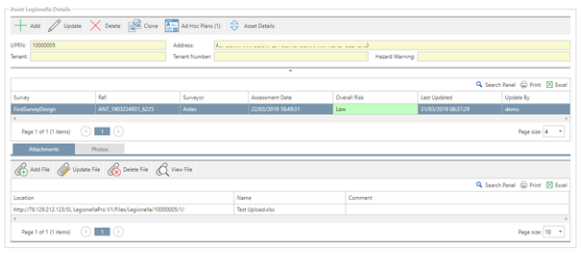
:AddSurveyIcon: Adds a new Survey Assessment
:UpdateIcon: Updates the selected Legionella Assessment. This option is available for users with the LEG_UpdateAssessment permission.
:SearchIcon: View the selected Legionella Assessment. This option is available for users with the LEG_ViewAssessment permission.
:DeleteIcon: Deletes the selected assessment and all of the associated sample data
:CloneAssessmentIcon: Makes a clone of the selected assessment and all of the associated data. This allows a re-assessment to take place without having to enter all of the data again.
Note : This option is configurable and will not be available when no cloning of assessments is required.
:AdHocIcon: Allows ad hoc action plans and ad hoc files to be managed.
:ShowHideAssetInfoIcon: Shows / hides the asset information panel
Files See File Attachments
Photos See Assessment Photos
