23.1 FILE ATTACHMENTS
The Attachments tab allows files to be attached to the assessment.
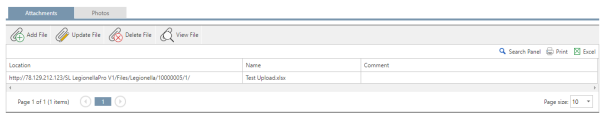
Note: The supported file types are PDF, Excel and Word documents
:AddNewFile: Adds a new file to the assessment
:UpdateFile: Updates an existing assessment file
:DeleteFile: Deletes a selected assessment file
:ViewFile: View the selected assessment file. This will open a PDF file in a new browser window. An Excel or Word document can be opened and will start Excel or Word (this may take a short while to complete) or saved for later opening.
