23.3 CLONE ASSESSMENT
The Clone Assessment screen is shown when making a clone of an existing assessment. This is useful when reassessing an asset and wanting to use the existing survey data as a starting point for review.
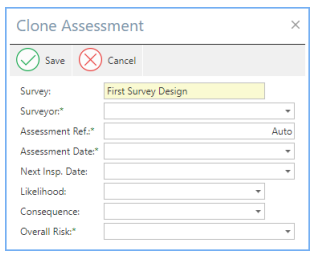
Note: The Assessment Ref. can be any value used to identify the assessment and must be unique to the asset being surveyed.
Note: The assessment review data on the Review tab will not be cloned.
The Auto button on the Assessment Reference can be used to auto generated an assessment reference when and date and surveyor has been selected.
The next inspection date can be used to manually override any calculated date.
If a likelihood and consequence are selected the overall risk will be set if a matching score is available.
:UseButton: Saves the cloned assessment
:CancelButton: Cancels the cloned assessment changes
