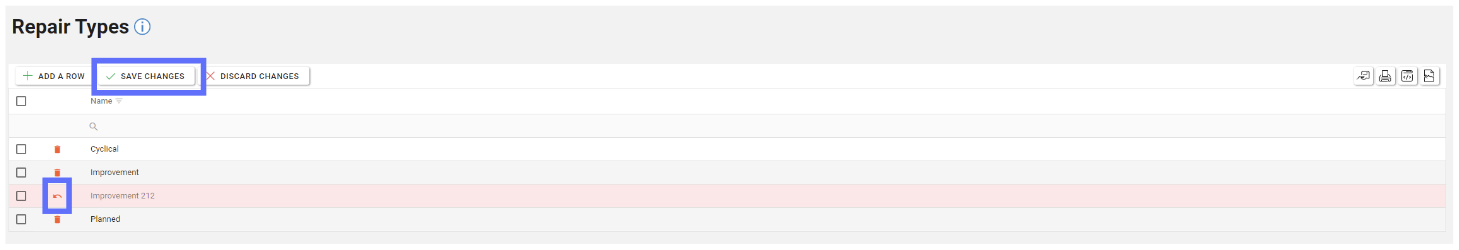Configure Repair Types
Repair Types can be configured via the Repair Types screen.
Repair Types are used to inform all areas of Asprey Assets which utilise Repair Types, therefore, if a Repair Type does not appear on this screen, it cannot be used by the application.
Repair Types are inextricably linked to Repairs to determine their type and therefore can be found in areas like Configuring Repairs and when you’re Adding a Repair to a Component.

You will require the following permissions to access and edit this area.
AA_Configuration_Repair_Type_Create
AA_Configuration_Repair_Type_Delete
AA_Configuration_Repair_Type_Update
AA_Configuration_Repair_Type_View
Please speak to your internal administrator to grant the relevant permissions.
Creating a Repair Type
To add a new Repair Type, click the “Add a Row” button located at the top left-hand side of the Repair Type page.
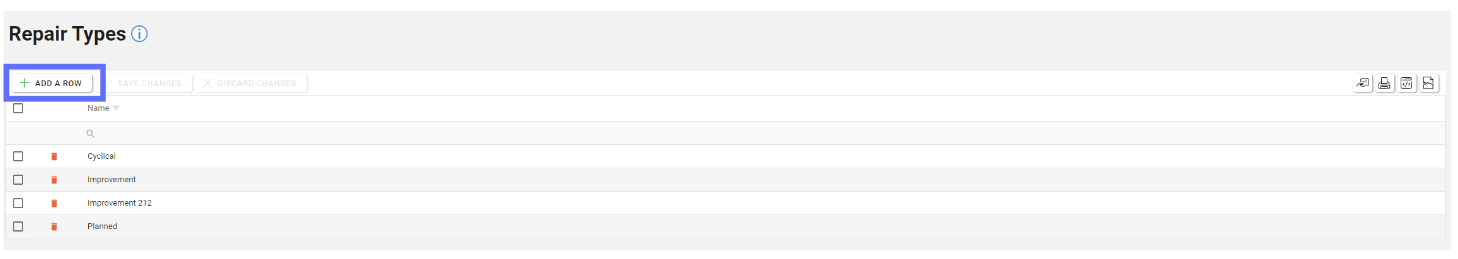
A new row will appear at the top of the Repair Type Grid. Enter the details of the new Repair Type here.
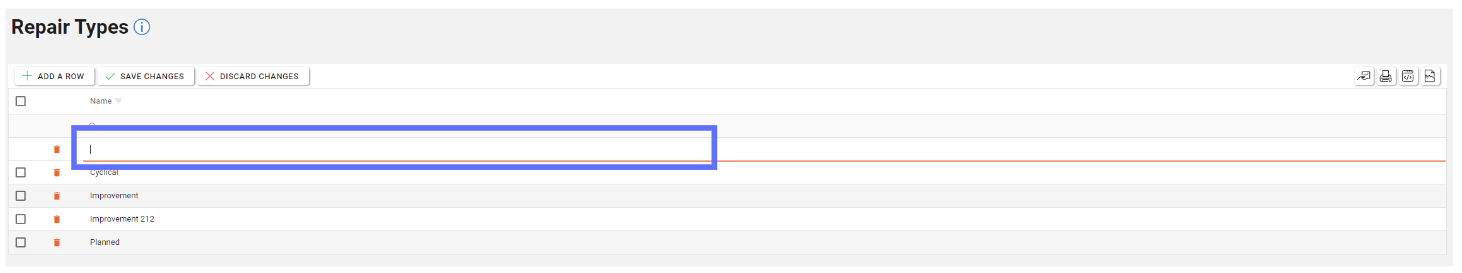
When the required data has been entered, click the “Save Changes” button to save the new row.
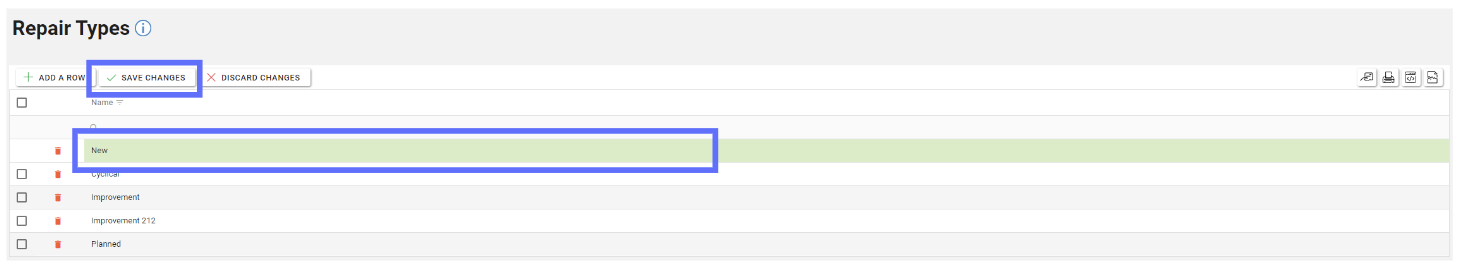
Editing a Repair Type
To edit an existing Repair Type, select the row you wish to edit and then select the field to be edited and overwrite the existing data present. Once all changes are made to the relevant columns, click the “Save Changes” button.
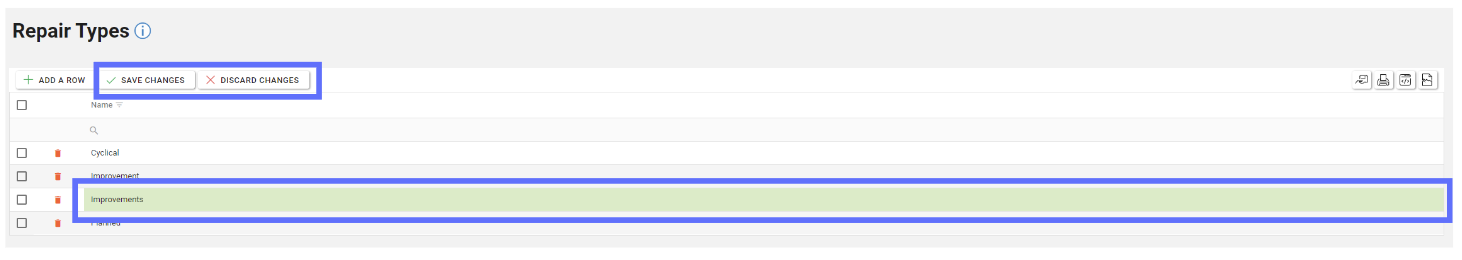
If you want to undo any unsaved changes, click the “Discard Changes” button.
Deleting a Repair Type
Deleting a Repair Type will permanently remove it from the database! If a Repair Type has been used for a Repair you won’t be permitted to delete it.
To delete an existing Repair Type click the trash can button in the row of the Repair Type you wish to delete from Asprey Assets.
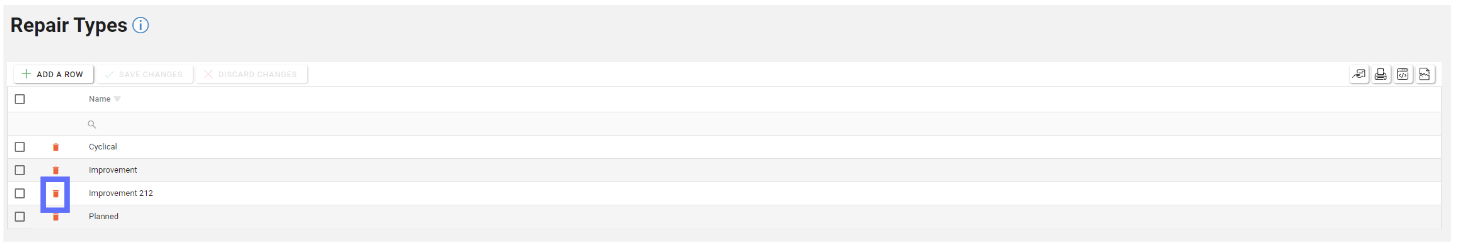
This will then update the screen to show an “undo” arrow in place of the trash can and the save changes/discard changes buttons are illuminated indicating a change has been made on the page. To confirm the deletion, click the “Save Changes” button.