27 ASSET SAFETY ASSESSMENT DETAILS
The Asset Safety Assessment Details screen allows the Asset Safety survey data to be collected and edited.
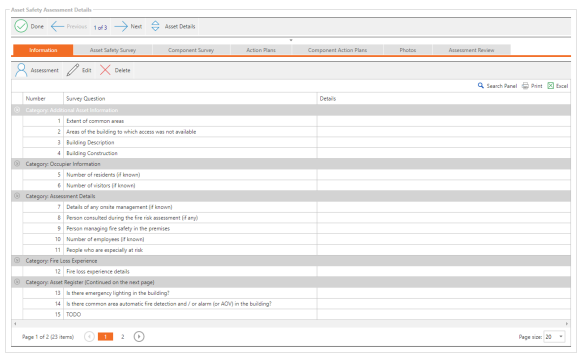
The Asset Safety Sample screen has seven tabs that show the survey information, Asset Safety survey, component survey, action plans, component action plans, photos and review data.
:UserSettingIcon: Allows the assessment details to be edited from the Edit Assessment screen
:UpdateIcon: Updates the selected Information Answer or Survey Answer
:SearchIcon: Views the selected Information Answer or Survey Answer
:DeleteIcon: Deletes the selected Information Answer or Survey Answer
Component: Manages the component survey data
Status: Filters the action plans on the Action Plan tab dependent on their status
:ReviewAssessmentIcon: Allows the assessment to be reviewed from the Assessment Review tab
:ShowHideAssetInfoIcon: Shows / hides the asset information panel
