27.2 INFORMATION TAB ANSWER
The Information Answer popup is shown when viewing or answering an asset safety survey question on the Information tab. The question and the question’s category type are shown for the surveyor to answer.
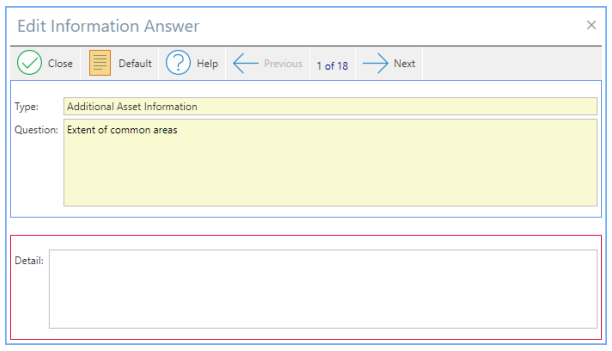
Detail: This will be either text, a date, numeric or a list value dependent on the question type.
:UseButton: Closes the Information Answer screen
:UseButton: Only displayed when the survey answer is edited. Saves any changes to the survey answer. After saving will automatically move to the next question.
:CancelButton: Only displayed when the survey answer is edited. Cancels any changes to the survey answer.
:PreviousQuestionIcon: Shows the previous question from the Information tab for viewing or answering
:NextQuestionIcon: Shows the next question from the Information tab for viewing or answering
