27.10.2 SURVEY COMPONENT ANSWER
The Component Question popup is shown when viewing or answering a component question. The question is shown for the surveyor to answer.
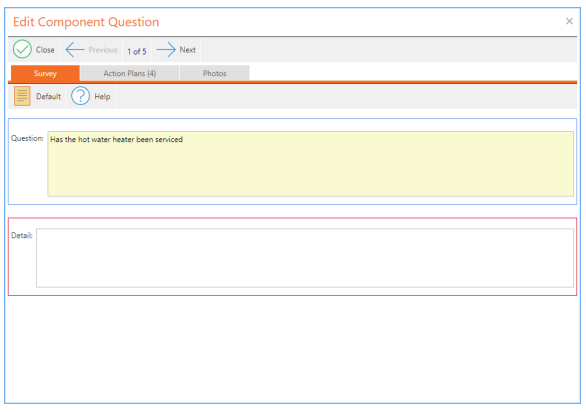
Detail: This will be either text, a date, numeric or a list value dependent on the question type.
:UseButton: Closes the Component Question screen
:UseButton: Only displayed when the survey answer is edited. Saves any changes to the component question.
:CancelButton: Only displayed when the survey answer is edited. Cancels any changes to the survey answer.
:PreviousQuestionIcon: Shows the previous question for viewing or answering
:NextQuestionIcon: Shows the next question for viewing or answering
Action Plans: Shows the Survey Component Action Plans tab. The number of action plans that exist for this question is shown in brackets
Photos: Shows the Survey Component Photos tab.
