27.10.8 SURVEY COMPONENT PHOTOS
The Component Question Photos tab shows all the photos for the selected component question.
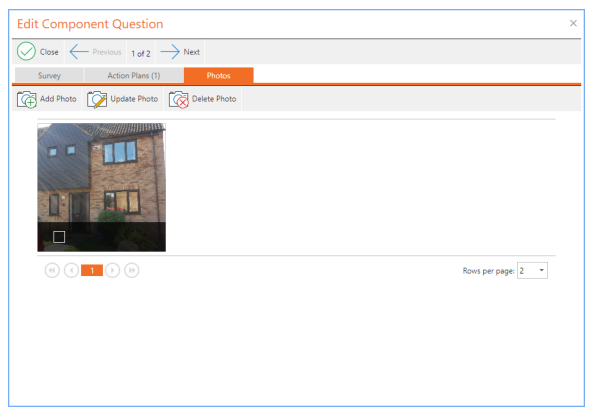
:addPhotoIcon: Adds a new photo to the component question
:UpdatePhotoIcon: Updates an existing survey component photo
:DeletePhotoIcon: Deletes a selected survey component photo
Selection: A photo can be selected for updating or deleting by clicking the checkbox in the bottom left corner. A currently selected photo is shown with a red tick.

Expand: If a photo is clicked in its main photo area it will expand to show a slideshow. This will include extra photo information displayed underneath the image.
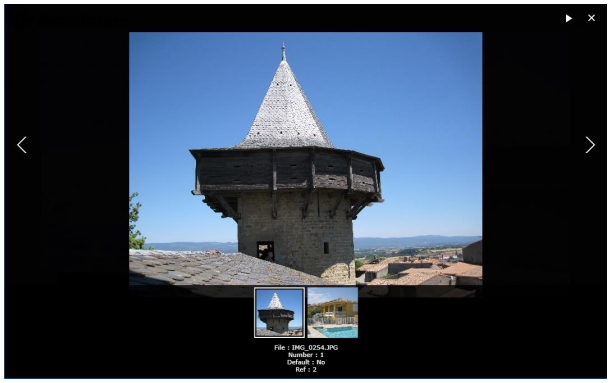
The photos can be individually viewed with the left / right arrows or clicking them as required.
Clicking the Play arrow in the top right corner will show each photo for a few seconds.
Clicking the close cross in the top right corner will return to the survey.
