14 HHSRS ASSET DATA SCREEN
The HHSRS Asset Data screen allows all survey data for the selected asset to be displayed. Once displayed the survey can be updated or deleted. A new survey can be added if required.
The screen can be started from the HHSRS explorer or the main menu button.
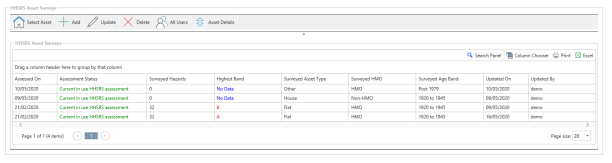
:SearchAssets: Selects an asset to show the surveys for
:AddSurveyIcon: Adds a new HHSRS survey for the asset
:UpdateIcon: Updates the selected HHSRS survey
:DeleteIcon: Deletes the selected HHSRS survey and all the associated hazard data
:usersIcon: Allows filtering of the surveys to show only your surveys or all surveys. When selected you will be able to see the surveys of all users.
:ShowHideAssetInfoIcon: Shows / hides the asset information panel
