30 HHSRS SURVEY
The HHSRS Hazard Details screen shows all the survey data for the selected asset and HHSRS survey.
When started from the HHSRS Explorer or HHSRS Asset Data screen will be initially set to the first of the hazards.
When started from the HHSRS Survey Data screen will initially be set to the selected hazard from that screen.
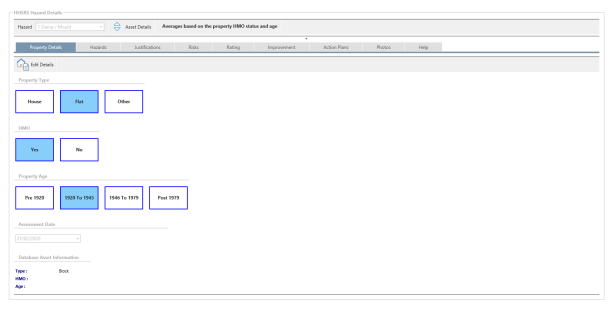
Hazard: Allows the displayed hazard to be changed on the Justification, Risks, Rating, Improvement, Action Plans, Photos and Help tabs.
:ShowHideAssetInfoIcon: Shows / hides the asset information panel
Averages: Shows the factors influencing the averages for the selected hazard.
Property Details Tab: Allows the HHSRS details for the survey to be amended.
Hazards Tab: Allows the selected hazard to be changed.
Justifications Tab: Allows the justifications for the hazard survey to be amended.
Risks Tab: Allows the risks for the hazard survey to be amended.
Rating Tab: Allows the hazard rating to be amended.
Improvement Tab: Allows the hazard improvement score to be amended.
Action Plans Tab: Allows the action plans for the hazard to be managed
Photos Tab: Allows the photos for the hazard to be managed
Help Tab: Shows the HHSRS help for the selected hazard.
