Survey By Scheme
Survey By Scheme Tile:
The Survey By Scheme tile allows a survey to be started by first selecting the scheme and then one or more assets within the scheme.
Pressing the Survey By Scheme tile will show the Select Scheme screen. Typing into the search area will find any assets that have a match in the project reference, project name, area, phase or type.
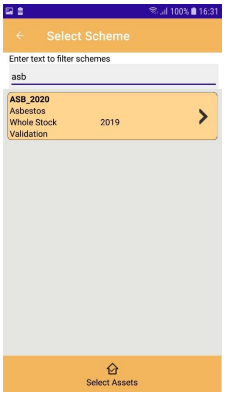
When a scheme has been selected the Select Assets screen is shown allowing one or more assets to be selected to survey. Once this is completed the Components screen is show to allow the survey to be carried out.
