HHSRS Survey - Risks
The Risks screen shows all the risks for the selected hazard to allow them to be rated
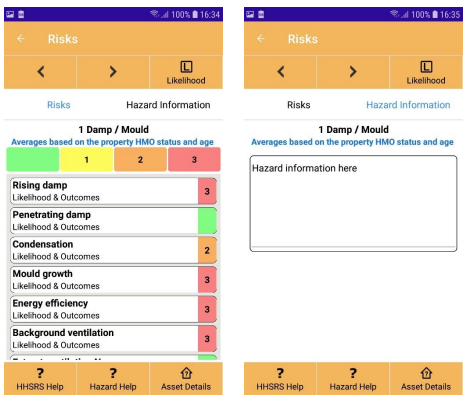
Note: This screen is optional and will not mark the hazard as being surveyed if the only screen visited for the selected hazard.
Title: This shows the selected hazard that is currently being surveyed.
Averages: This shows the factors used to determine the averages for the current hazard.
Hazard Description: Shows a text area to enter information about the hazard if required.
Risks: Shows the risks for the selected hazard. By selecting a risk and then one of the top coloured buttons the rating will be set for that risk.
 | Satisfactory / NA |
 | Not satisfactory |
 | Defective |
 | Seriously defective |
 | Returns to the previous screen. |
 | Shows the details of the asset being surveyed. This is available any time and is useful if you need to check any details of the asset being surveyed. |
 | Shows the general HHSRS help screen describing the basics of the HHSRS survey. |
 | Shows the hazard help screen for the selected hazard |
 | Shows the pervious hazards risk data. |
 | Shows the next hazards risk data. |
 | Shows the Likelihood screen for the selected hazard. This allows the hazard likelihood to be set. |
