HHSRS Survey - Improvement
The Improvement screen shows the current rating information and any improvements for the selected hazard.
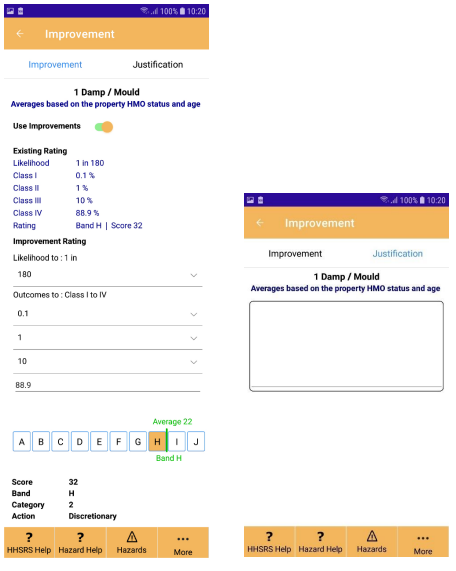
Title: This shows the selected hazard that is currently being surveyed.
Averages: This shows the factors used to determine the averages for the current hazard.
Use Improvements: When selected the improvements are in use and show the improved rating that is possible.
Existing Rating: Shows the existing rating information from the Likelihood and Outcomes screen as a reference.
Improvement Rating: The likelihood and class 1 to 3 drop downs can be changed to show the improvement values. The class 4 value will automatically calculate.
When changed the improvement rating and score information will change to reflect the new value so you can always see the result of any changes.
Justification Tab: Shows a text area to enter information for justifying the improvement if required.
 | Returns to the previous screen. |
 | Shows the details of the asset being surveyed. This is available any time and is useful if you need to check any details of the asset being surveyed. |
 | Shows the general HHSRS help screen describing the basics of the HHSRS survey. |
 | Shows the hazard help screen for the selected hazard |
 | Will return to the Hazards screen. |
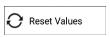 | Resets all the improvement values back to the originals. |
