Asbestos Survey - Select Room
The Select Room screen allows a sample to be added to the assessment for the selected floor and room.
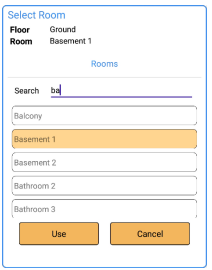
The top area of the popup shows the current floor and selected room.
Rooms Tab: This will show all available rooms. These can be filtered by typing into the search area. Selecting a room in the list will show it as selected in the top area.
 | Shows the Survey Summary screen. |
Use: Saves any changes and shows the Add Sample screen.
Cancel: Cancels the changes and returns to the previous screen.
