Add Survey Group
The Add Survey Group screen allows a new survey group to be added.
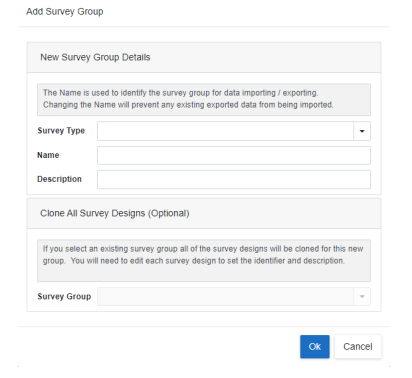
Survey Type: Shows the survey type that the group is for
Name: The name of the group and must be unique for the survey design type.
Description: A description of the group.
If an existing Group is selected then all of the survey designs for this group will be cloned for the new survey group. These survey designs will have an identifier partly based on the cloned survey designs identifier and partly based on the date and time when cloned. It is highly recommended that these identifiers are edited for each cloned survey design.
Cloning all survey designs for an existing group allows an entire survey group to be quickly copied for editing and assigning to asset types. This is not applicable for some survey types (ie asbestos, HHSRS) as these all have the same base survey design.
 | Saves the new survey design |
 | Cancels the new survey design |
