Add / Edit Survey Batch
The Edit Survey Batch screen is shown when adding or editing a survey batch.
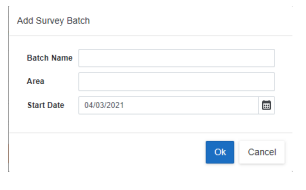
Note: The Start Date is the date the surveys for the batch are expected to start. This date will determine when the batch is shown to the surveyor in Asprey Mobile.
 | Saves the edited survey batch |
 | Cancels the edited survey batch |
