8 REPORTS
The Manage Reports screen shows all of the available reports along with a preview of a sample report. The reports can only be accessed if the user has the correct user permissions.
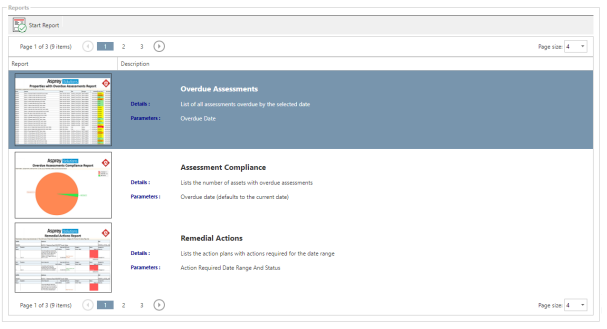
:SelectedReport: Starts the selected report if the user has the correct permissions
Client Logo: The reports can have a client logo on the left top corner. This is just a blank icon by default, but can be changed per installation (see the installation documentation).
Reports:
Overdue Assessments – Shows a list the last assessment for each asset where the assessment is overdue by the selected date
Assessment Compliance – Lists the number of assets with overdue assessments
Property Assessment Status – Lists the status of the asset assessments for the date range
Remedial Actions – Lists the action plans with actions required for the date range
Actions Completed – Lists the action plans that have been completed in the date range
Assessment Details – Shows the details of the selected assessment
Assessment Details Assets – Shows the details of the selected assets assessments
Action Plans Compliance – Shows the proportion of completed, required and overdue action plans
Legionella Assessment Report – Shows the details of the selected assessment including photos
