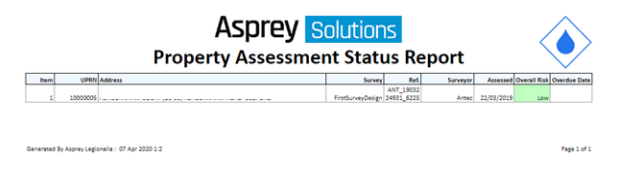8.3 PROPERTY ASSESSMENT STATUS
This report lists the status of the asset assessments for the date range. The date range defaults to the previous year. There is also a limit to the amount of assets that can be reported on one report.

Select Properties: Allows the assets to be selected to report on.
Asset Count: The number of assets selected to report on.
Note: Only the assets that have assessments will be shown on the report.
Asset Limit: The limit on the amount of assets that can be shown in a single report.
Risk: The overall risk to report on. If this is set to All then any assessments for the selected assets are shown.
Assessed: The date to look for assessments from. Any assessments for the selected assets that fall between this date and the To date are shown.
To: The date to look for assessments to. Any assessments for the selected assets that fall between the Assessed date and this date are shown.
Generate: Starts the report.