23.7 EDIT AD HOC ACTION PLAN
The Ad Hoc Action Plan screen is shown when adding a new ad hoc action plan to the asset or editing an existing ad hoc action plan.
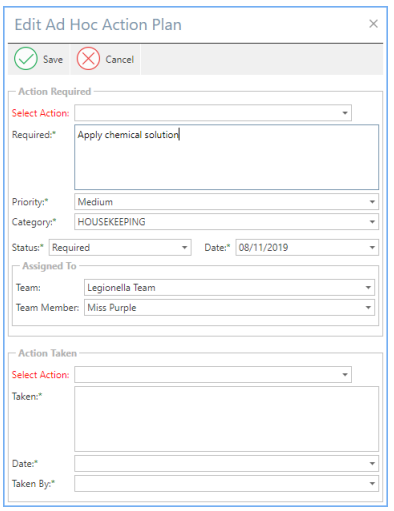
Note: If the action taken is edited the Date and Taken By are required.
Note: If Teams are in use from the configuration then the Team and Team Member are both available to select. Only one of these is required to be selected.
Note: The priority and date are only available for editing is the correct permission is enabled
:UseButton: Saves the changes to the ad hoc action plan
:CancelButton: Cancels the changes to the ad hoc action plan
