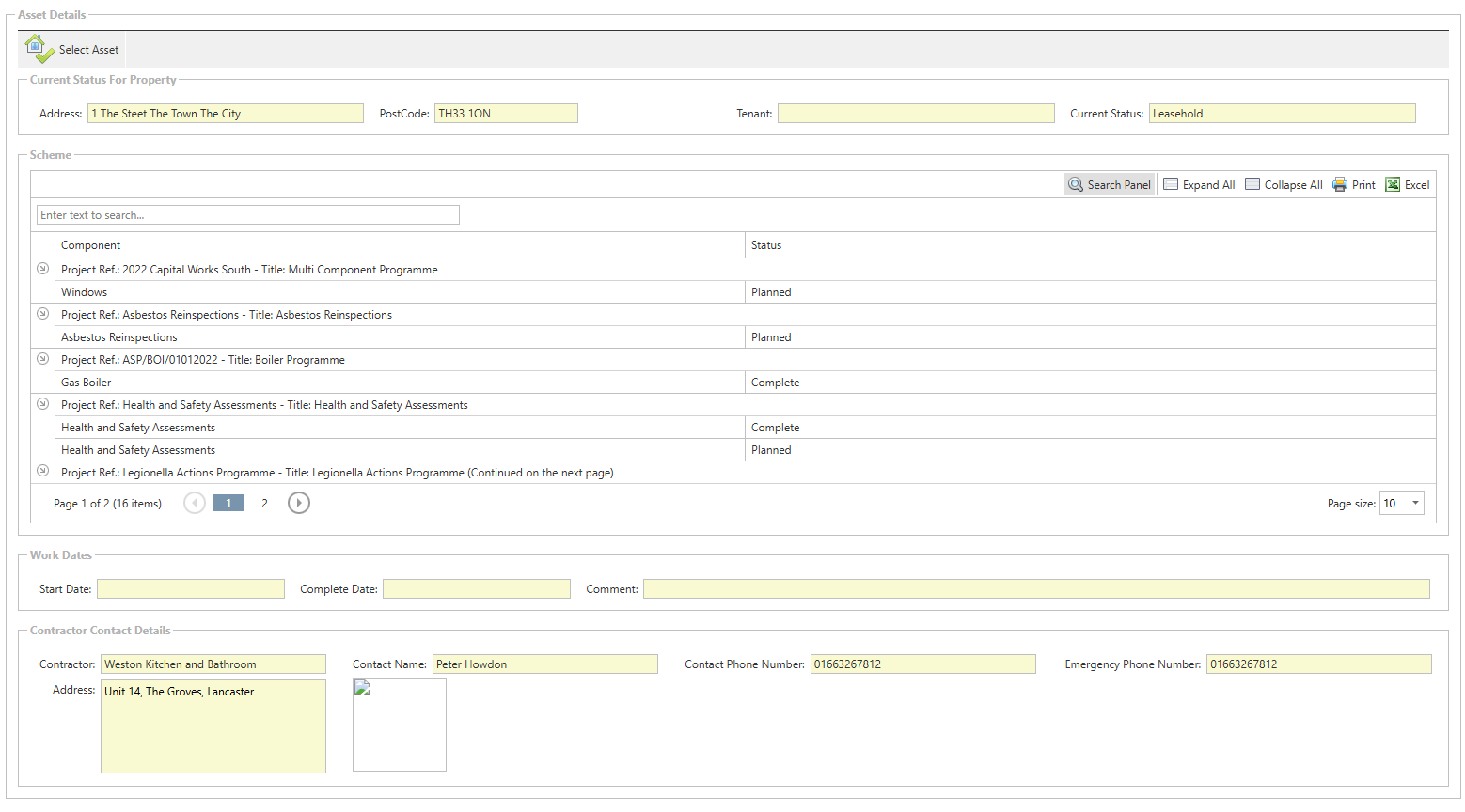Details
The Asset details section is accessed through the Asset Tab within Asprey Contracts.
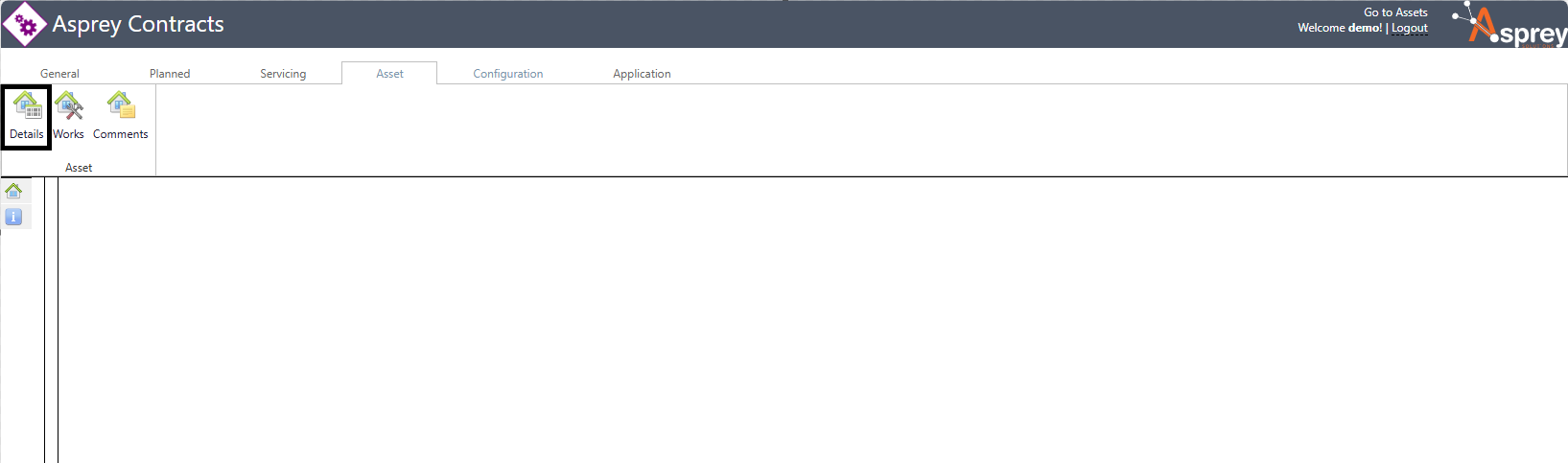
The Details section allows users to search for an individual asset within Asprey Contract Manager.
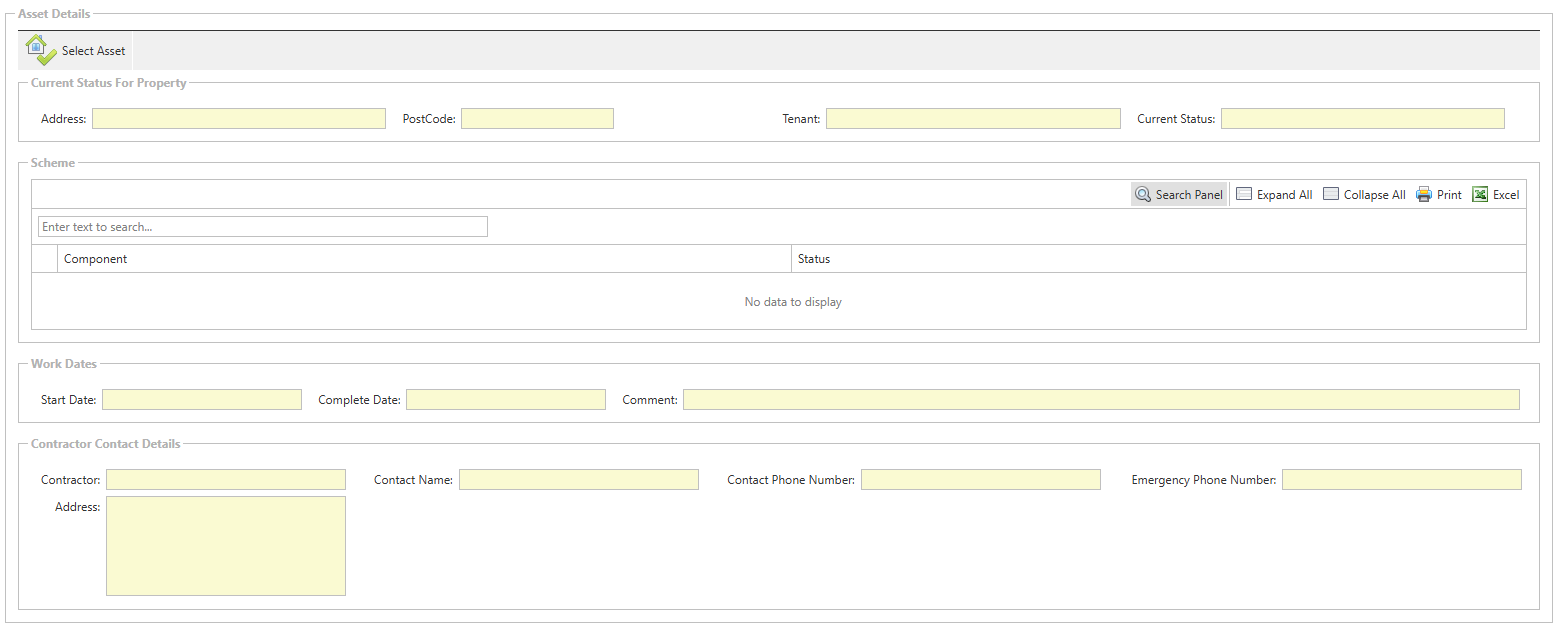
To search for an asset click the “Select Asset” icon at the top of the grid. The asset explorer will appear to search for the required asset. See the section on searches for more details. Once the required asset is found, click the “use” button to load the details.
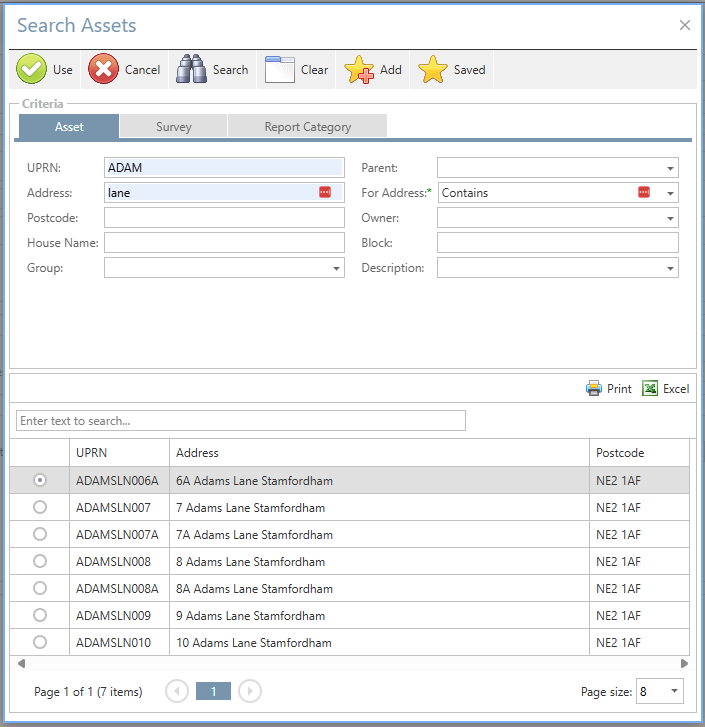
This will then show the details for the asset selected.