Searches
To access previously saved searches, navigate to the “Searches” section within the General tab.
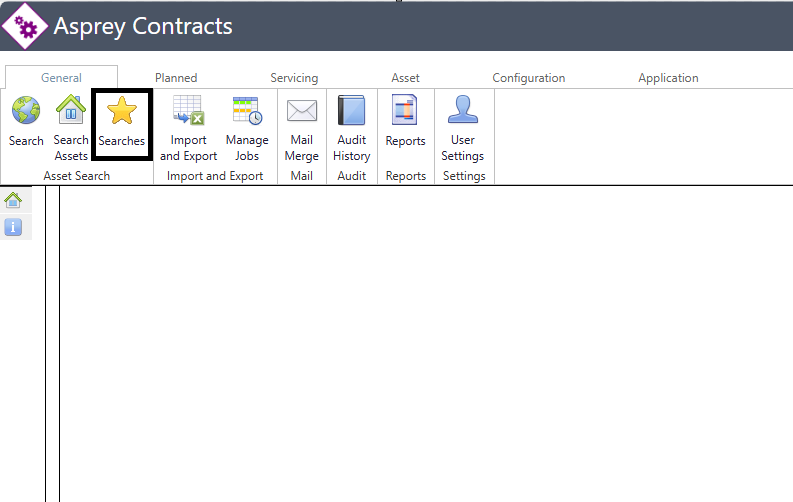
A Search allows users to save a previously used search i.e. a search that is frequently used for a given user, to save selecting the same filters from scratch rather they can just select the saved search.
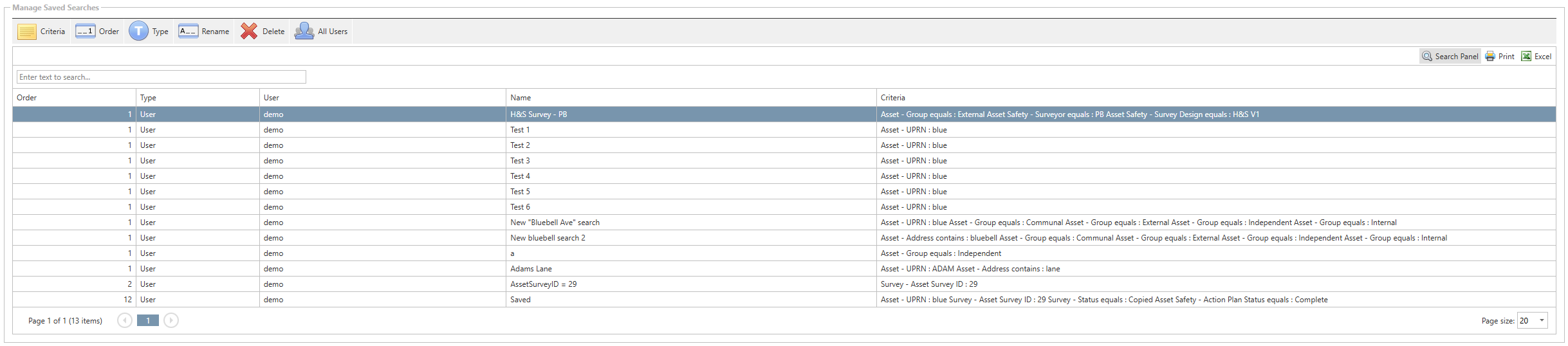
Criteria
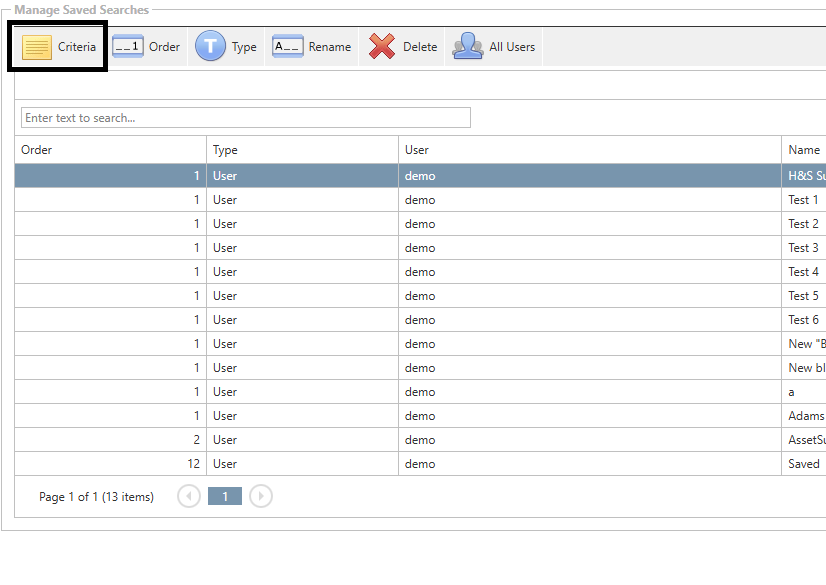
The criteria button shows more details of the specific criteria of the saved search in a pop-up box.
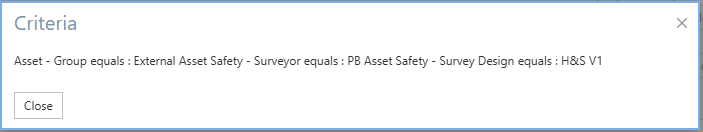
Order
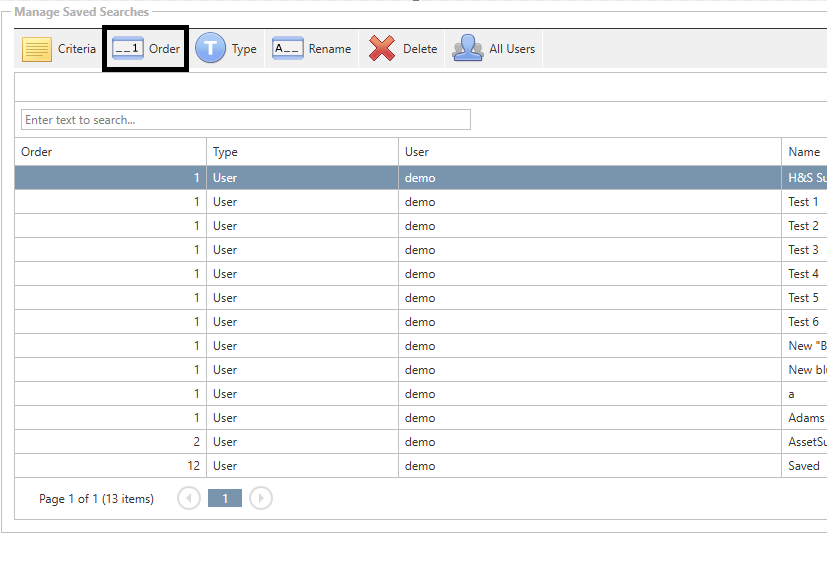
The “Order” button allows for specific search criteria to be custom ordered within the grid, therefore more frequent searches can be ranked higher than less frequent searches.
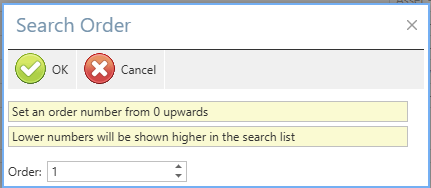
Type
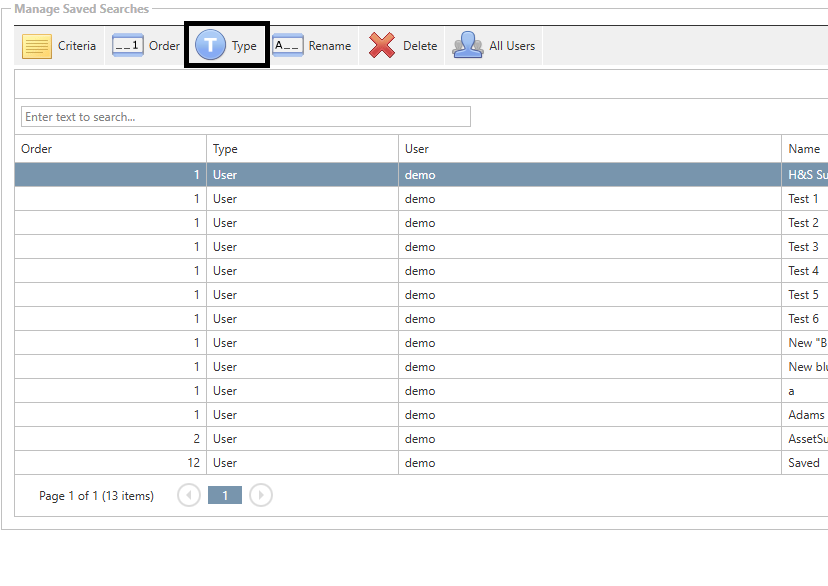
The search can be specified as one of three types, each with different behaviour.
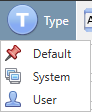
Type | Description |
|---|---|
Default | The default search when using saved searches. |
System | Available to all Users |
User | Specific to the current User |
Rename
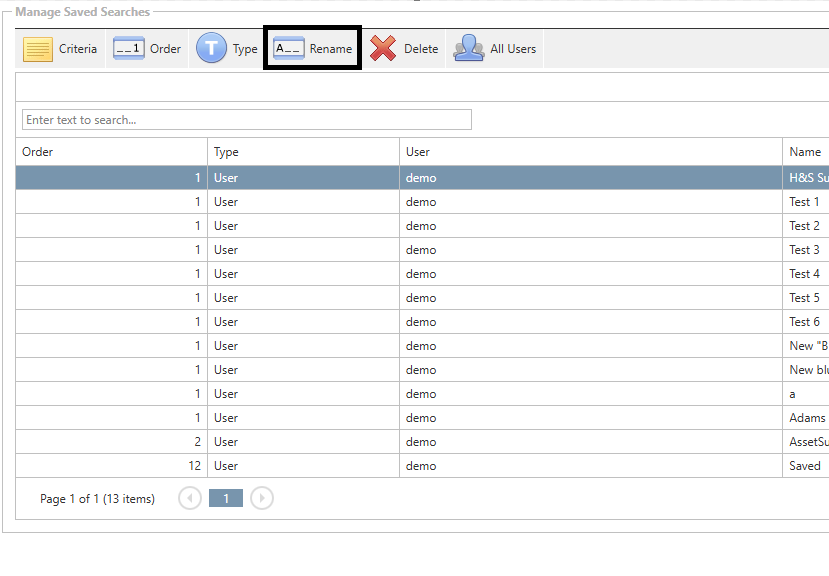
The Rename Search button allows the currently selected search to be renamed. A pop-up box appears where the new name can be entered.
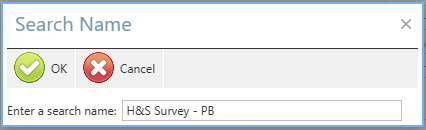
Delete
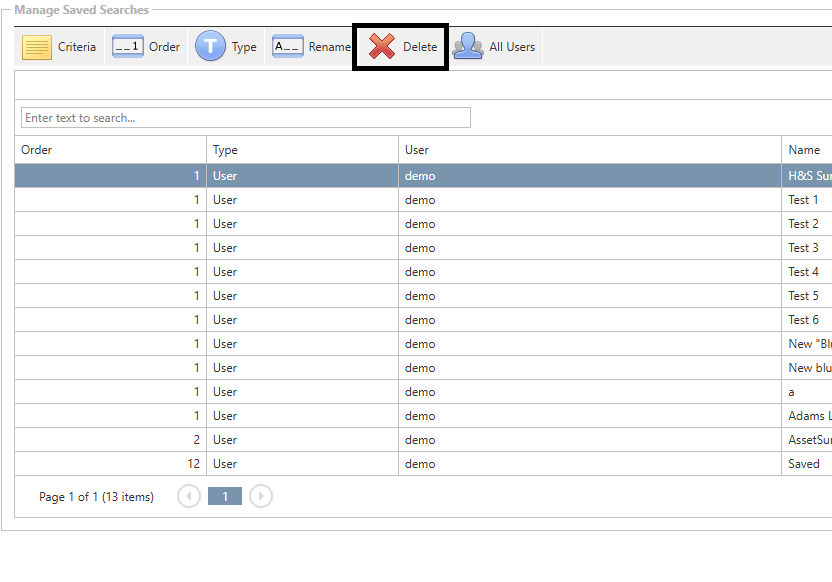
This action will delete the current selected row from the system. A confirmation box will appear before committing the action.
All Users
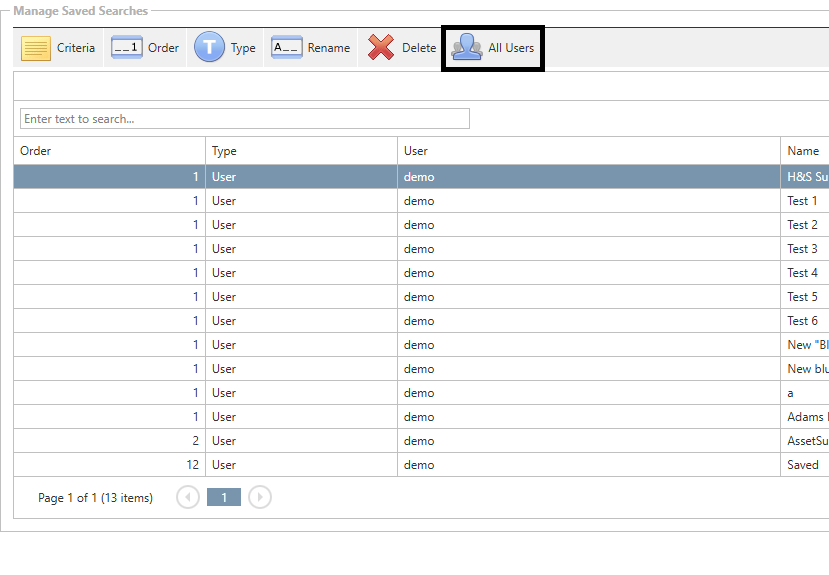
The “All Users” button will toggle searches for the currently logged in user or all Users.
