Assets
The Asset tab provides details pertaining to the assets within Asprey Contracts.
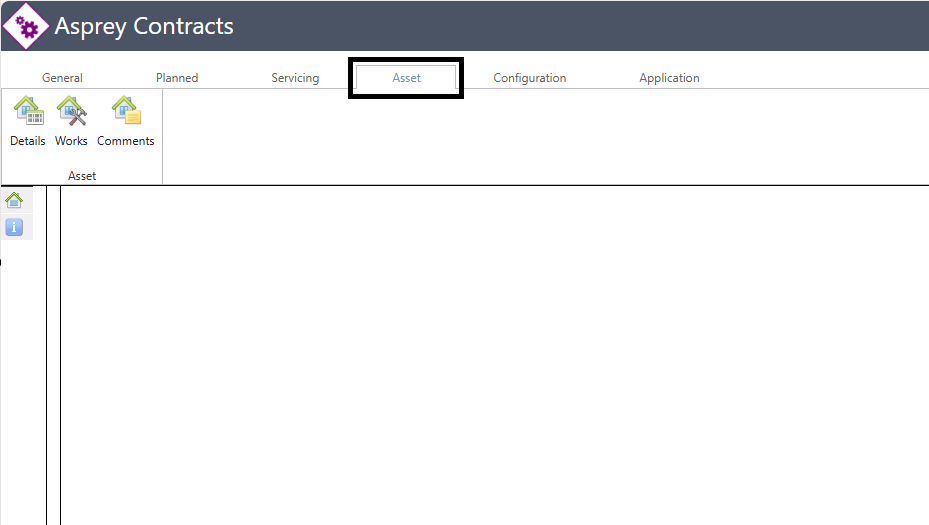
The Assets tab contains the following options
Page | Description |
 | The Details section allows users to search for an individual asset within Asprey Contract Manager. |
 | The Works section allows users to view, edit and complete works for the selected asset.
|
 | Users can add comments within the Comments section and this information will be held at the asset level.
|
For further details, see the Assets Tab section of this manual
