11 REMEDIAL ACTIONS SCREEN
The View Remedial Actions screen allows the user’s action plans to be displayed for the date range. Once displayed the action plans can be updated dependent on the user’s permissions.
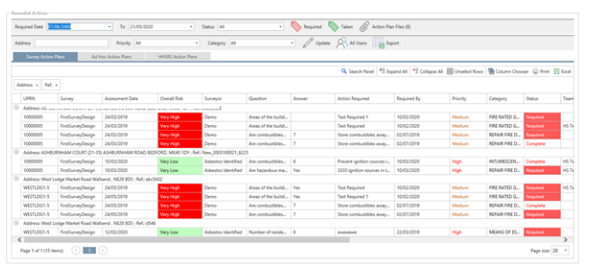
Required: The date to show the actions from
To: The date to show the actions to.
Status: Filters the displayed results to only show the actions with the selected status, or all actions. The available items will be dependent on the action plans tab selected.
:UpdateActionRequired: Allows the selected remedial action plans actions required to be updated. This option is available for users with the HSP_UpdateRemedialActionsRequired permission and can be for multiple selected action plans, or ad hoc action plans.
:UpdateActionsTaken: Allows the selected remedial action plans actions taken to be updated. This option is available for users with the HSP_UpdateRemedialActionsTaken permission and can be for multiple selected action plans, or ad hoc action plans.
:ShowActionPlans: Shows the action plan files or component action plan files screen for the selected remedial action. This is for single selected action plan, or ad hoc action plan (there are no files for HHSRS action plans). The quantity of files is shown for the selected action.
Address: To find an address use the grid search bar to filter the data as required.
Priority: Filters the displayed results to only show the actions with the selected priority, or all actions. The available items will be dependent on the action plans tab selected.
Category: Filters the displayed results to only show the actions with the selected category, or all actions. The available items will be dependent on the action plans tab selected.
:UpdateIcon: Allows the selected remedial action plan to be updated. This option is available for users with the HSP_UpdateRemedialActions permission.
:usersIcon: Allows filtering of the remedial action plans to show only your action plans or all action plans. When selected you will be able to see the action plans of all users.
:ExportActionPlan: Exports all remedial actions or ad hoc action to Excel for the date range and address.
