11.4 MANAGE COMPONENT ACTION PLAN FILES
The Manage Component Action Plan Files screen shows the action plan files for the selected remedial action.
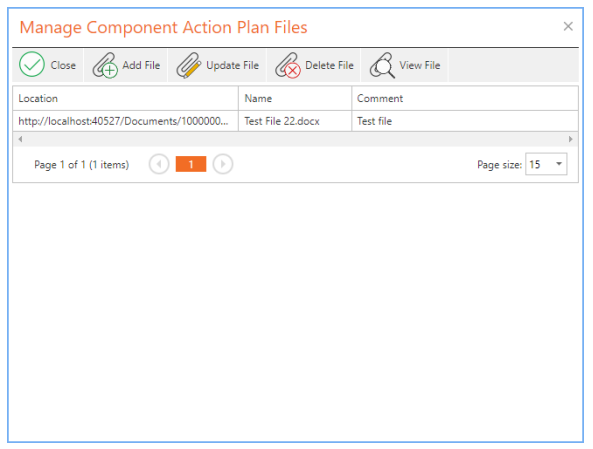
Note: The supported file types are PDF, Excel and Word documents.
:AddNewFile: Adds a new file to the component action plan
:UpdateFile: Updates an existing component action plan file
:DeleteFile: Deletes a selected component action plan file
:ViewFile: View the selected component action plan file. This will open a PDF file in a new browser window. An Excel or Word document can be opened and will start Excel or Word (this may take a short while to complete) or saved for later opening.
