Settings - Change Password
The change password screen allows the user to change their own password.
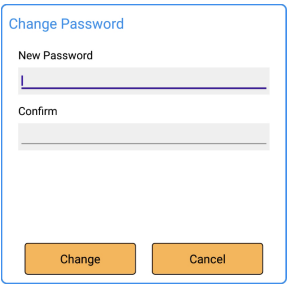
New password:
The new password.
Confirm password:
The confirmed new password.
Once the passwords have been entered pressing Change will attempt to change the password. Once completed the status of the change attempt will be shown. If successful, the new password will be in use once the user logs out.
Note: changing the password requires the internet to be available.
Note: the password must be at least 3 characters long and consist of only the characters 0-9, a-z, AZ.
