Report Incident
The Report incident screen allows a new incident to be reported. This is the initial report that will create a new incident on the server that can then be investigated when assigned to a surveyor.
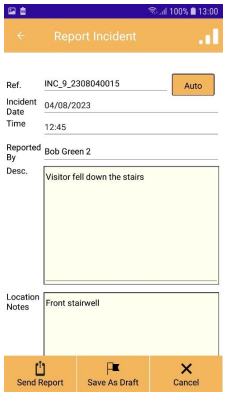
 | Returns to the main screen. |
 | If the Auto Upload Incident Data setting is enabled then attempts to upload the incident report. If this setting is disabled the data can be uploaded from the Upload screen. |
 | Cancels reporting the incident |
 | Saves the incident to the drafts folder for completion later. |
