Manage Data
To manage data screen allows the choice of photos, files, backed up data and upload history data to be managed.
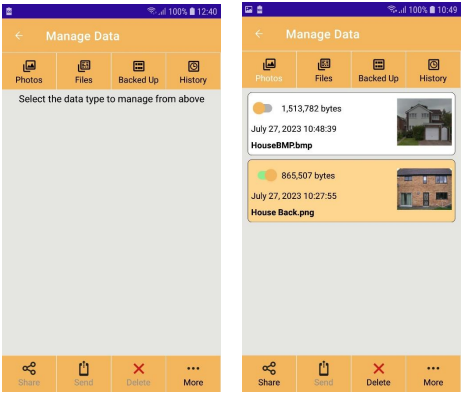
Note: If photos or files are to be deleted to free up space on the device ensure they have been uploaded first.
Share:
Shares the selected items with another application on the device (ie OneDrive or Email). This allows data to be retrieved from the application if required. This is not required during normal use
Send:
When this is used for Backed Up it will send the selected data to the server. When this is used for History it will send the upload history and error log data to the server. This may be required for fault finding purposes and is not required for normal use.
Delete:
Deletes the selected items. This is not available for upload History data.
Select All:
Selects all of the items
Clear All:
Clears selection from all of the items
