Fire Risk Survey - Assessment Details
The Assessment Details screen shows the main details for the selected assessment. It is possible to start the information survey, main fire risk survey, review the assessment and manage assessment photos and files.
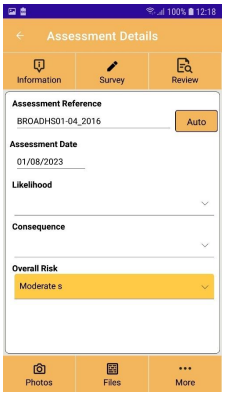
Note: If this is a new assessment and a reference is not entered going back will cancel adding the assessment. If navigating to any of the other screens the reference is required and can be manually entered or included from the Auto button. When the assessment is completed an Overall Risk is required before leaving the survey.
 | Returns to the previous screen |
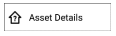 | Shows the details of the asset being surveyed. This is available any time and is useful if you need to check any details of the asset being surveyed. |
 | Shows the Assessment Photos screen to allow the assessment level photos to be managed |
 | Shows the Assessment Files screen to allow the assessment level files to be managed. |
 | Shows the Information Categories screen to allow the general asset survey to be completed |
 | Shows the Survey Categories screen to allow the main asset safety survey to be completed. |
 | Shows the Assessment Review screen to allow the assessment to be reviewed if required. |
 | Shows the View Action Plans screen so all the safety survey action plans can be viewed. |
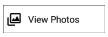 | Shows the View Question Photos screen so all the safety survey question photos can be viewed. |
 | Shows the View Action Plan Files screen so all the safety survey action plan files can be viewed. |
