Edit Incident
The Edit Incident screen allows the incident to be investigated and the results uploaded back to the server.
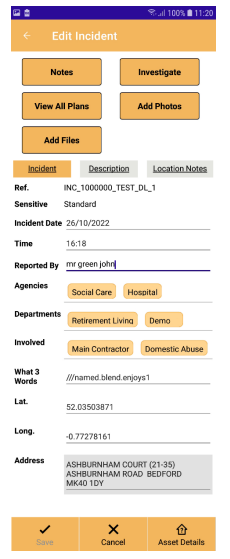
 | Returns to the previous screen. |
 | Shows the Asset Details information. This is only available if the incident is linked to an asset. |
Notes: Shows the Notes screen to allow the incident notes to be managed.
Investigation: Shows the Investigation screen to allow the incident questions to be answered and any data collected.
View All Plans: Shows the View All Action Plans screen so all the incident action plans can be viewed.
Add Photos: Shows the Incident Photos screen so incident photos can be added.
Add Files: Shows the Incident Files screen so incident files can be added.
Incident Tab: Shows all the incident information for editing.
Description Tab: Shows the incident description for editing.
Location Notes Tab: Shows the incident location notes for editing
 | Saves any changes and returns to the previous screen. |
 | Cancels the changes and returns to the previous screen. |
Ref. : The incident reference. This cannot be edited.
Sensitive: The incident sensitivity. The surveyor needs to have the correct permission to download and see sensitive incidents. This cannot be edited.
Incident Date: The incident occurred date.
Time: The incident occurred time.
Reported By: Who reported the incident.
Agencies: Any agencies for the incident.
Departments: Any departments for the incident.
Involved: Any involved for the incident.
What 3 Words: The incident location using What 3 Words. This is optional.
Lat. : The incident location latitude. This is optional.
Long. : The incident location longitude. This is optional.
Address: The address associated with the incident. This will be empty if the incident is not for an asset. This cannot be edited.
