Asbestos Survey - Copy Room
The Copy Room screen allows a room to be selected to copy the existing room’s samples to. This screen is only available if the surveyor is allowed to copy rooms in Job Manager settings.
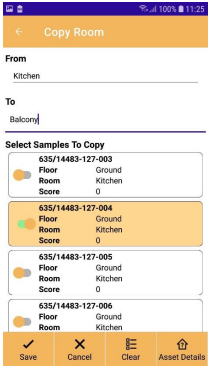
From: This will show the room selected to copy the sample data from.
To: This will show all available rooms not currently being used for this assessment that you can copy the sample data to.
Samples: All of the samples available to copy for the selected room are displayed and can be selected as required. Only selected samples will be copied.
 | Returns to the previous screen. |
 | Shows the details of the asset being surveyed. This is available any time and is useful if you need to check any details of the asset being surveyed. |
 | Copies the sample data for the selected From Room to the selected To Room. This will include action plans and room notes. No photos are copied. All the copied samples will keep the original sample reference but will have an initial assessment type of Presumed if the AsbsestosCopyRoomPresumed setting is true. Else they will have the initial assessment type matching the copied sample. |
 | Cancels copying the room. |
 | Clears all the sample selections. |
