Add SOR Repair
The Add SOR Repair screen allows a SOR repair to be added to the selected scheme asset component.
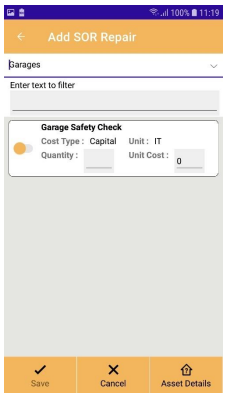
 | Saves any changes and returns to the repairs screen |
 | Cancels the changes and returns to the repairs screen. |
 | Shows the details of the asset or assets being surveyed. |
SOR Category: When an SOR category is selected all the associated SORs are displayed to select from. The quantity must be completed and the unit cost can then be amended as required.
When the SOR is ready to be added:
 | This shown in the right side column. |
Multiple SORS can be configured before saving.
Filter: This will filter the displayed SORs based on description, cost type and unit of measure.
