Add / Edit Action Plan
The Add / Edit Action Plan screen allows a new action plan to be added, or an existing action plan updated.
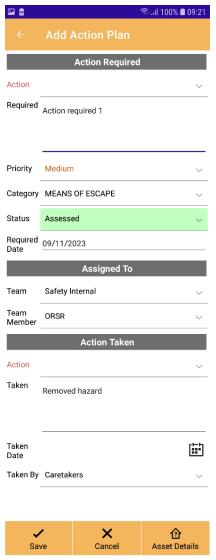
Action:
This is only shown if pre-set choices are available for the action required. Selecting one of the available texts will set it to the Required text box for any editing required.
Required:
A description of the action required.
Priority:
The priority of the action required.
Category:
The category of the action required.
Status:
The status of the action.
Date:
The date of the action required.
Team:
The name of the team the action is assigned to.
Team Member:
The name of the person the action is assigned to.
Action:
This is only shown if pre-set choices are available for the action taken. Selecting one of the available texts will set it to the Taken text box for any editing required.
Taken:
A description of the action taken.
Date:
The date of the action taken.
Taken By:
The name of the person who took the action.
 | Returns to the previous screen. |
 | Shows the details of the asset being surveyed. This is available any time and is useful if you need to check any details of the asset being surveyed. |
 | Saves any changes and returns to the previous screen. |
 | Cancels the changes and returns to the previous screen. |
