Upload File
The Upload File popup is shown when a new file needs to be uploaded to the server. The new file can be dropped onto the main area or selected by clicking the Select File button.
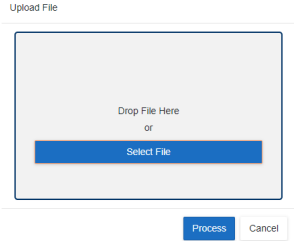
Once the file is dropped or selected a progress bar will show the status of the uploading. Once complete click the Process button to show the file is uploaded.
Supported photo types are : PDF, DOC, DOCX, XLS, XLSX
