Manage Photos
The Manage Photos screens is used for uploaded asset photos and uploaded photos for each survey type. The photos can be viewed, edited, or downloaded if required.
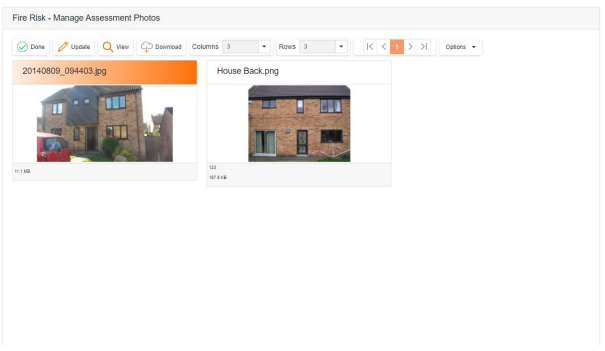
 | Exits the Manage Photos screen and returns to the previous screen. |
 | Updates the selected photo and information. |
 | Views the selected photo and information. |
 | Downloads the selected photo to the Downloads folder. |
 | Determines how many columns to use to show the photos in if there are a lot to view |
 | Determines how many rows to use to show the photos in if there are a lot to view. |
 | Shows how many pages of photos exist and can navigate between them. |
 | When the Columns or Rows are changed to better view the photos this can be saved for the user and will be used in future. By selecting Remove from the menu you can set back to the default 3 * 3 screen layout. |
