Job Manager Reports
The Job Manager Reports screen shows all the available job manager reports along with a preview sample of the report. The reports can only be accessed if the user has the correct user permissions.
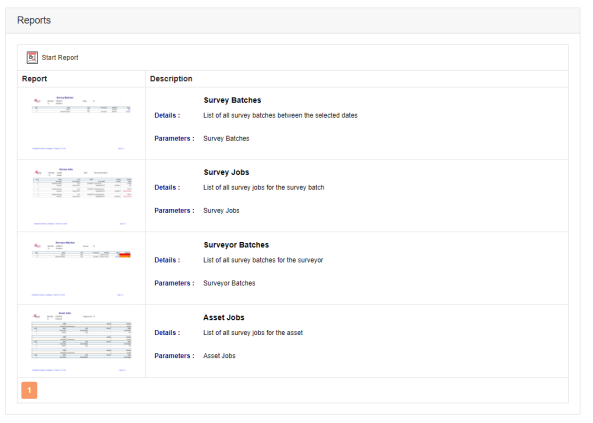
 | Starts the selected report if the user has the correct permissions. |
Client Logo:
The reports can have a client logo on the top right corner. This is just a blank icon by default but can be changed per installation (see the installation documentation).
Reports:
Survey Batches: Shows all the survey batches for the selected batch status and date range
Survey Jobs: Shows all the survey jobs for the selected survey batch
Surveyor Batches: Shows all the survey batches for the selected surveyor and date range
Surveyor Jobs: Shows all the survey jobs for the selected surveyor and date range
Asset Jobs: Shows all the survey jobs for the selected assets and date range
