Designer Reports
The Designer Reports screen shows all the available designer reports along with a preview sample of the report. The reports can only be accessed if the user has the correct user permissions.
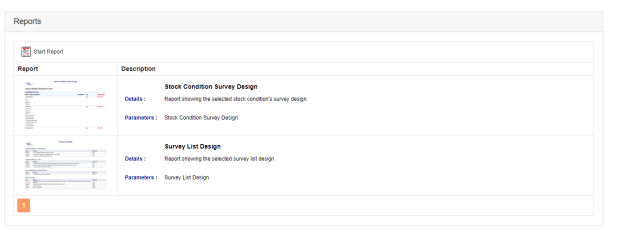
 | Starts the selected report if the user has the correct permissions. |
Client Logo:
The reports can have a client logo on the top right corner. This is just a blank icon by default but can be changed per installation (see the installation documentation).
Reports:
Stock Condition Design – Shows the stock condition survey design report
Survey List Design – Shows the survey list survey design report
