21.2 CONFIGURE ASSET EXPLORER
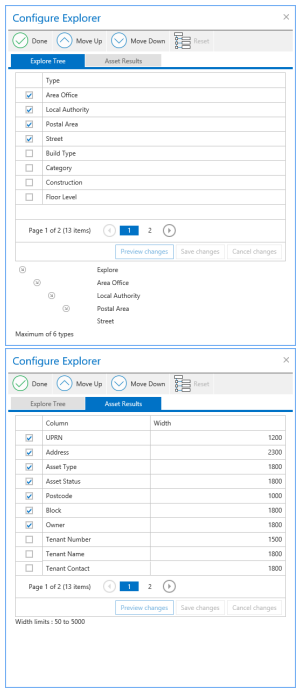
:UseButton: Accept any changes made to the configuration
:MoveUpIcon: Move the selected Explore Tree or Asset Results item up one place. If this is an enabled Explore Tree item its new position is reflected in the Example area.
:MoveDownIcon: Move the selected Explore Tree or Asset Results item down one place. If this is an enabled Explore Tree item its new position is reflected in the Example area.
:ResetIcon: If the warning is accepted will reset the data to the defaults. If on the Explore Tree tab then the explore tree data is reset. If on the Asset Results tab then the asset results data is reset.
